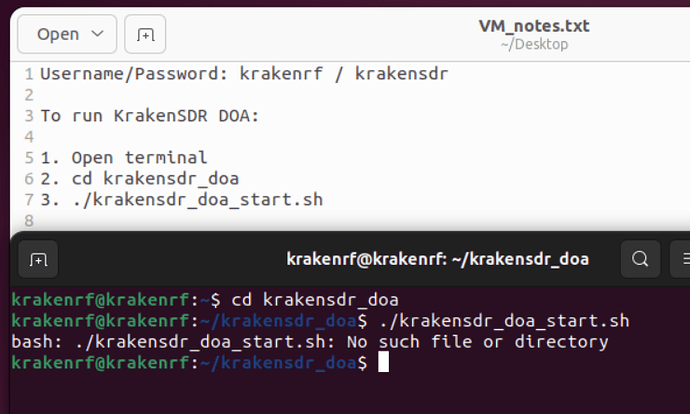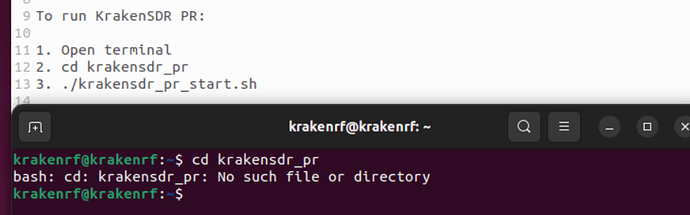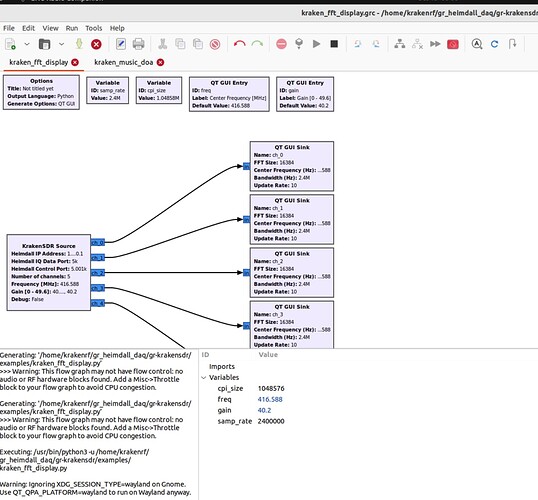I would like to play around the GNU Radio and our KrakenSDR but am running into some issues I was hoping to get help with. Here is where I am:
- Tested KrakenSDR using DF quick start instructions - hardware is working as expected.
- Followed instructions for installing VirtualBox on my windows PC (09. VirtualBox, Docker Images and Install Scripts · krakenrf/krakensdr_docs Wiki · GitHub) using image provided on the website
- Was able to open my VM all good, but I tested the steps under “VM_notes.txt” and first thing failed:
- Next I figured maybe I needed to install scripts (is this necessary if I use the image???). When I did this I got python errors that there was not enough storage: Errno [28] no space left
- I also tried krakensdr_pr even though I’m not sure what that is, it just says folder does not exist.
I tried just skipping this stuff and opening the GNU radio app and hitting play on the example (first kraken was plugged into a USB 3 port with short cable). This didn’t work either and crashed GNU radio.
Anyone have thoughts on what I am doing wrong?
The FFT Display example is now running on GNU Radio (with KrakenSDR plugged into my USB3 I first followed instructions to run Heimdall, then opened GRC FFT example, hit play). It no longer crashes, however, the FFT window does not open up so something must be wrong. I get a warning “Ignoring XDG_Session…”
I also did this test to confirm my USB connection is good and my Kraken has enough power: 07. KrakenSDR Troubleshooting · krakenrf/krakensdr_docs Wiki · GitHub
All kraken_tests (0-4) ran at the same time for a couple of minutes, when I hit Ctrl+C on each I had no samples lost on any of the channels.
Ok this issue is resolved, however I would request Kraken to update the VirtualBox images to have more storage space. That was the issue all along, the scripts could not finish installing everything because they ran out of space. My solution was painstaking and took me a day to figure out:
To resolve the storage space shortage there were two major steps:
- On virtual box with VM not running, click tools > Media Manager and expand the storage space available to the Kraken VM, (I chose 50 GB).
- This gives more space but the original partition is the same 24 GB size and must be resized. To do this I used a program called “GParted” GParted -- Download , I downloaded an operating system image (.iso file) provided by them and booted that from a “Live CD” (whatever that means). From this I was able to resize the partition to 50 GB.
After this is done, turn off the Live CD setting and boot the KrakenSDR VM again, then run the install scripts:
./krakensdr_x86_install_doa.sh
After all of this, I was able to run heimdall and get GNU Radio examples working.
Sorry the issue stems from a typo in the VM notes. It should be:
kraken_doa_start.sh
There is no need to reinstall the scripts. Unfortunately we can’t increase the default space because if we do then the image file becomes huge.
Carl - thanks for the response. The typo does fix the issue with running the doa script, I see the issue now after browsing the file structure. The issue still remains that with the image as-is, GNU Radio did not have enough storage space to run the examples. I got storage errors on the GRC console when I tried to run any of the example scripts. After I did the steps above for increasing the storage it worked fine, I probably went overboard making it 50 GB but it works now.
I think the space problem isn’t an issue if you don’t reinstall the scripts. Because reinstalling creates a bunch of temporary storage.
I’ll make a note in the wiki though about the disk size being small, in case people want to install other software on it.