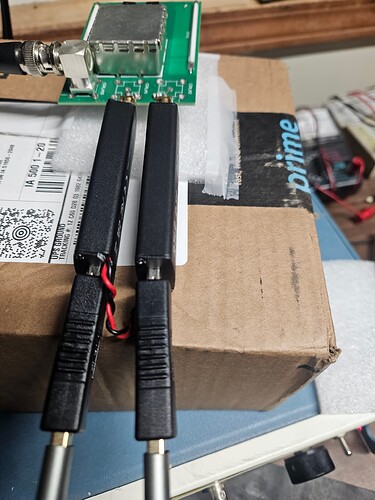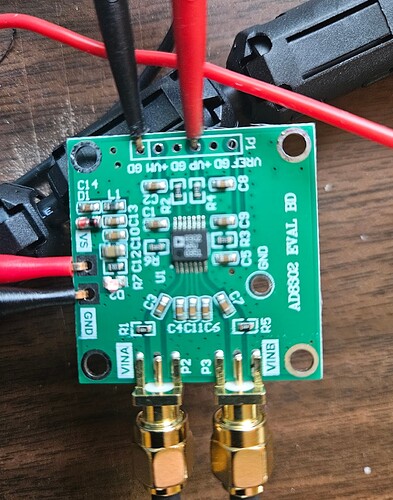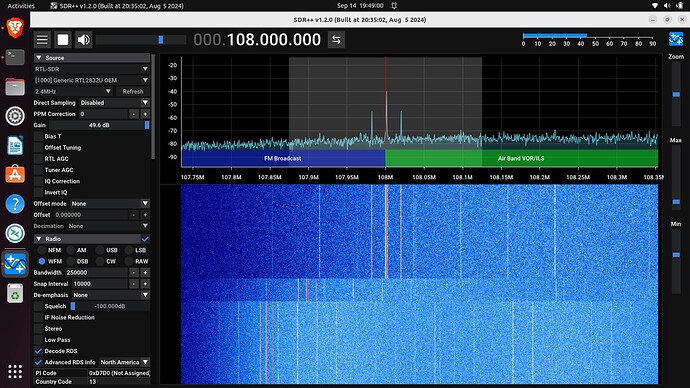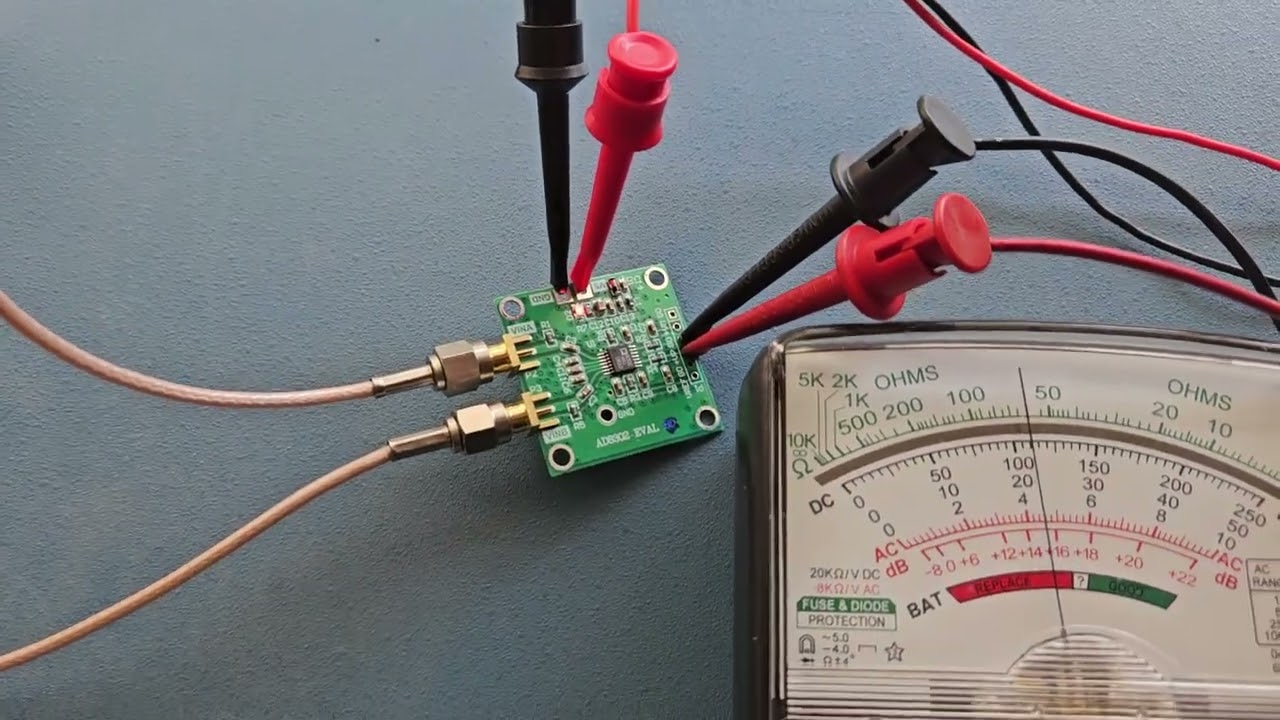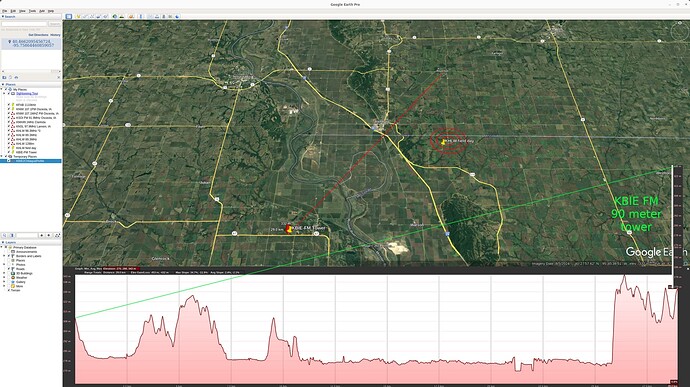I’m putting together an experiment to test special relativity.
The BOM for the instrument must qualitatively detect phase change between two antennas.
The requirements:
- 2 antennas*.
- The Kraken DOA software GUI’s DOA graph changes in response to a change in the phase relationship between the 2 antennas.
- Tuned frequency in the 88.0MHz to 108.0MHz range**.
- Set up be simple enough that a typical secondary school physics teacher can assemble and test the DOA system, as such, with about 8 hours investment.
After a good deal of playing with the software and RTL-SDR v3 hardware related to this (not the Kraken DOA hardware itself), I’ve determined that in all likelihood the best way to achieve these requirements is to have the investigator:
- Purchase the BOM for a complete Kraken DOA system
- Test the Kraken DOA system as such in the desired frequency range
- Modify the configuration to be only 2 antennas.
The “2 Antennas” are part of a custom PCB I’ve designed in conjunction with the principle investigator. It presents 2 male SMA connectors. Depending on the requirements of the Kraken DOA system, the PCB may, or may not, include a filter that rolls off outside the desired frequency range.
However, I’m kind of stuck at step 1 because this illustration doesn’t show how the system is powered. After some examination of the RBP4B connectors involved, it appears that the USB-3 block is connected to the Kraken’s USB-C data port.
So I’m thinking the following may be the BOM (this is a link to the Mouser project BOM):
1 KrakenSDR-1 DOA box
1 Embedded Box Computers Pi400GR
1 Kraken DOA MicroSSD card preconfigured for the RPi4B
2 SMA cables (male to female)
2 USB-C power cables (male to male)
2 5V/2.4A+ USB-C power supplies
1 USB-3 to USB-C data cable (male to male)
1 KRAKENANT-01 Matched set of 5 antennas
This gives each component its own power supply via its one USB-C power connector. The data transmission port on the RBP4 is USB-3 – not USB-C because USB-C is being used to provide it power and there appears to be no other power port on the RBP4.
This should make steps #1 and #2 relatively straight forward. The remainder of the “8 hours” would be taken up by manually editing the software configuration to be for 2 antennas only and hooking up the PCB to the corresponding 2 SMA connectors on the Kraken box.
* These are the two antennas – plasma antenna CCFLs mounted on a PCB. In this photo they are hooked up to my failed effort to contain the expense of this project by wiring the clock of one RTL-SDR V3 to the other’s – which unfortunately did not provide adequate coherence for the phase detection as well as requiring a good deal of work to configure the Kraken DOA software system correctly.
** Although the original experiment used the 19kHz FM pilot wave indicating stereo availability, in order to detect a phase shift of on the order of 100ns in that wave, long sample periods and an expensive Picoscope was required. And, yes 100ns is long compared to the 100MHz frequency and, yes, such a phase shift is not predicted by known physics. That’s what we’re trying to nail down in a system cheap and simple enough to replicate that there can be little doubt that this is, in fact, the real phase shift.