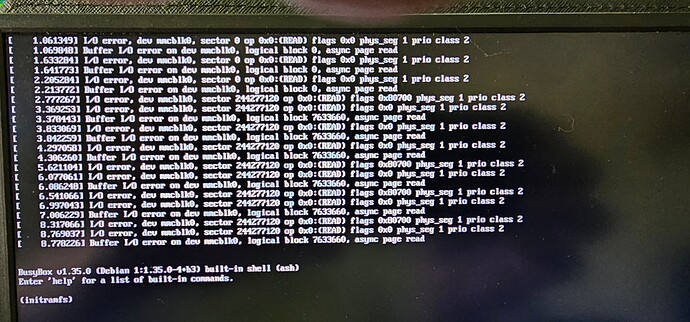So I got a pair of the official 5.1V ac supplies.
I decided to start clean.
Downloaded balena and the october pi5 image.
Uncompressed the image and burned to 128G card. No errors
Now all i get is a busybox prompt after a bunch of I/O errors on dev mmcblk0
Powering from 5v powerbank gives same result.
How to proceed now?
Hi, can you please clarify what is a BusyBox prompt? Can you show what the exact errors are that you are getting?
Also please specify what exact Pi 5 model do you have?
I don’t know exactly. It’s been some 6 months, and I can’t get it to work properly at this point.
When it is booting, the prompt that it stops with is “busybox”. Like a DOS prompt. It doesn’t get to the GUI
I should receive another Rpi5 tomorrow, which is this one:
https://www.amazon.com/dp/B0CRSNCJ6Y?ref=ppx_yo2ov_dt_b_fed_asin_title
Same result on the new pi5 that arrived this morning.
Bad image?
Should I not decompress before using etcher (never completes successfully if so)
Something else?
It sounds like your SD card could be corrupted? Do you have another card you can try?
I just did a check and burnt the October Pi 5 image to a 128GB card, and it booted to the desktop and not the terminal as expected.
Ok I will try that.
Download, uncompress, etcher…?
Ok, I’m booting to the GUI now.
So something to do with the download/etcher process I suppose? I haven’t tried re-flashing the card from yesterday. That was a new 128G high speed card specifically for this application. The one that’s working is a Samsung 256G that I was using for photography. I had previously tried the samsung card, but that was when I was trying to burn the compressed image file, which Etcher didn’t object to, but always failed verification on. It would only verify if I uncompressed the image first.
Now I can proceed to getting the Pi talking to my phone, and if that works, back to the ORIGINAL problem of the Kraken not always working properly, which was supposed to be a power issue which was happening with EVERY power bank I owned, which is kind of a long list. I’m using 1’ cables for lowest IR losses.
I think at this point my path for power is to run an inverter in the car, and use two of the official 5.1V Pi power supplies, with only the data cable connecting between the Kraken and the Pi.
Klunky, but I’d love to get an actual hour of USE out of this thing. I’ve spent DAYS fighting various ghost problems at this point.
I was originally hoping to use a single large power bank for both devices, and when that didn’t work I resorted to two large power banks (50AH and 5V 3A rated), one for each. I don’t measure the Pi taking more than about 2.2A during operation, but I’m not sure it was up and running properly at that point.
Now out in the car running from inverter.
Phone hotspot is on, “krakensdr” is the name and password. The gui on the pi comes up, and says it is connected to krakensdr at 192.168.50.5.
The phone shows nothing connected on the hotspot.
Opened the browser on the pi, cant connect to 192.168.50.5
I feel like I’m playing zork. At what point do i hit the dragon with the placemat?
What is the full url that you used to access the KrakenSDR GUI on the Pi?
I have a screen plugged in.
The os gui, not the kraken gui
Actively trying to hunt for the next few hrs
Back home. Never could get the pi connected to the phone.
The correct mobile hotspot name for the Android device is “KrakenAndroid”. Please see step 1 on the Direction Finding Quickstart guide for the instructions on setting up the Android hotspot mode.
Ok, so what is it connecting to?? Itself?
I will try that tomorrow. I would LOVE to get this up and running, it’s been a rather long and expensive slog so far.
If it cannot find a mobile phone hotspot with the name “KrakenAndroid”, it will instead generate its own hotspot that you can connect to. Obviously, you won’t have an internet connection for the maps tho, so you’ll need to ensure that you have previously downloaded offline maps.
Please see “Alternative: Connect to Offline Pi 4 Hotspot” on the wiki 02. Direction Finding Quickstart Guide · krakenrf/krakensdr_docs Wiki · GitHub
Ok, I have that plugged into the phone.
Can the Kraken do 5 GHz?
Yes the Pi can do 5 GHz no problem. But if you’ve put the Pi in a metal enclosure it seems that the 2.4 GHz connection is a lot more stable.
In the Ham-Pi forum, there’s a bit of traffic about the latest version of Etcher being buggy.
They also are reverting to an earlier version which works.