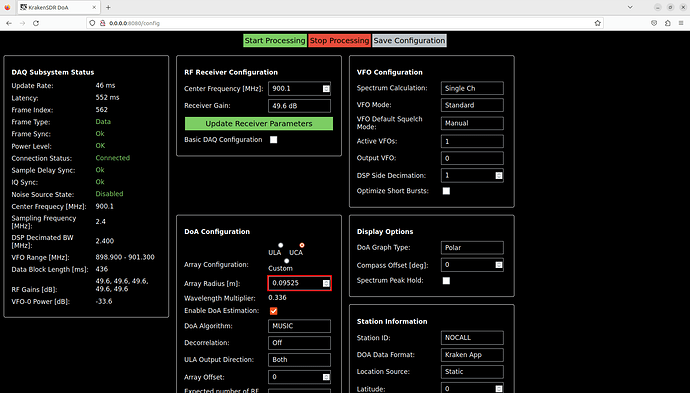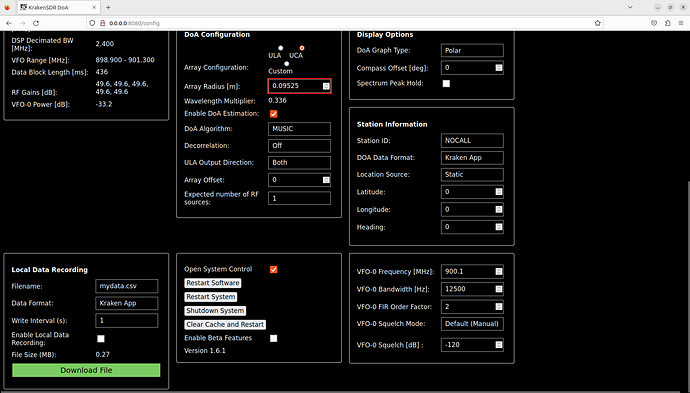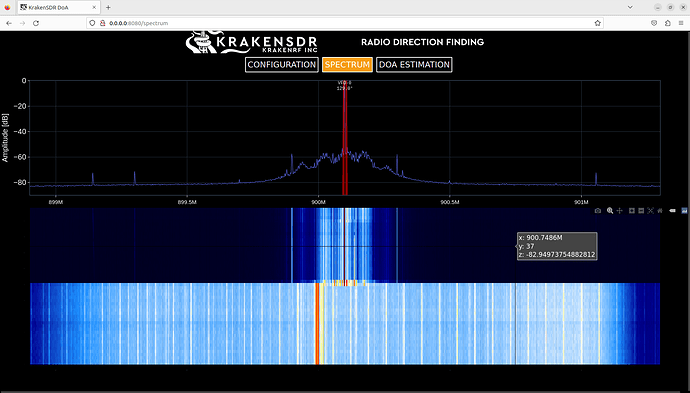Hi all, I am working with kraken installations on linux laptops. I just updated from a May version of the krakensdr software to version 1.6.1, and the squelch mode does not appear to be working. The auto configuration works great – the DOA estimate only outputs when there is a signal.
However, I want to collect all the data, even when there is no strong signal. There is no longer an option to disable Squelch mode in the config, so I tried making squelch manual and setting it to -80 dB, so that it should just record outputs for everything. When I restart the kraken with this setting it appears to work at the start. The software is giving a DOA estimate when the incoming VFO power is -60 dB. However, after I turn on a 900 MHz source, the DOA estimates stop. The power on the configuration page is reading around -2 dB and overdrive, but there is still no DOA estimate even though squelch is set to -80 dB. Furthermore, after I turn off the source the DOA estimates never return. From my observations I think that once overdrive mode is hit (when antennas are hit with enough power), the DOA estimates stop and never turn back on until the kraken restarts.
I tried this test with auto-squelch mode on, and overdrive had no effect on whether it showed DOA estimates or not. It would be great if I could use this manual squelch mode, or if I could just disable squelch all together. Any help would be great, thanks!