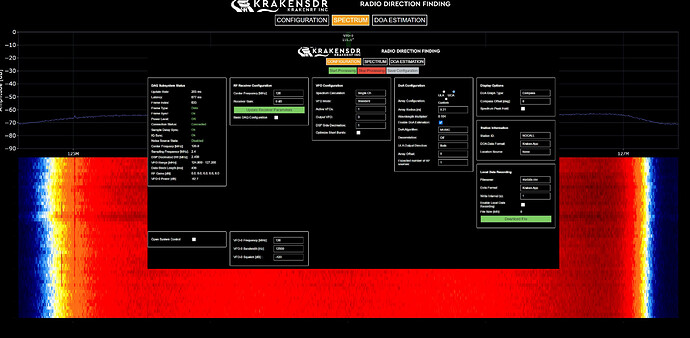I have been able to start the DSP and open the GUI, but the spectrum always seems to overdrive, no matter the gain or frequency I set it to, it always displays the same. Overdrive will change from OK to Overdrive on the config page, depending on the value I set the gain to, but the display in the spectrum never changes.
Additional details on setup:
Clean/manual install on Kubuntu 22.04 LTS running on Panasonic FZ-M1 (details below), broadcasting hotspot, connecting on Windows laptop.
Intel® CoreTM i5-7Y57 Processor
1.2 GHz up to 3.3 GHz with Intel® Turbo Boost Technology
4MB cache
8GB SDRAM [LPDDR3]
Additional note:
Closing the DOA and connecting to a single receiver works fine in CubicSDR.
Due to the spectrum only feeding the display with one reciever, I wouldn’t think the spacing would matter for this particular issue, but perhaps? Regarding disconnecting the antenna, I’ll have to try that too, but when I load up the reciever in another program (CubicSDR), it recieves fine, with the gain being adjustable and not overloading.
What is interesting is that adjusting the gain on the power level doesn’t visually affect the spectrum, but the power level reading will go into overloading if its set too high, even though when it states “Ok”, visually, its still overloading.
What might also be the issue is the processor is only a dual-core. I figured I’d try it, as its a good, rugged EUD, but perhaps that’s the issue?
That’s just the spectrum auto-coloring. You have no signals in that spectrum, so it will look all red. As soon as you actually have signals in the spectrum, the color will auto adjust.
Ah okay, that’s good to know! I’ll set it back up get some signalsout to check that. Thanks!