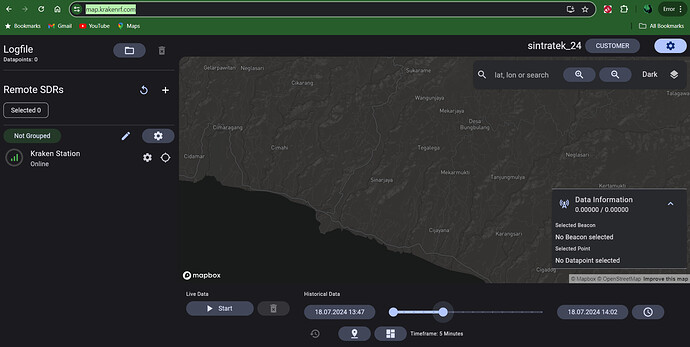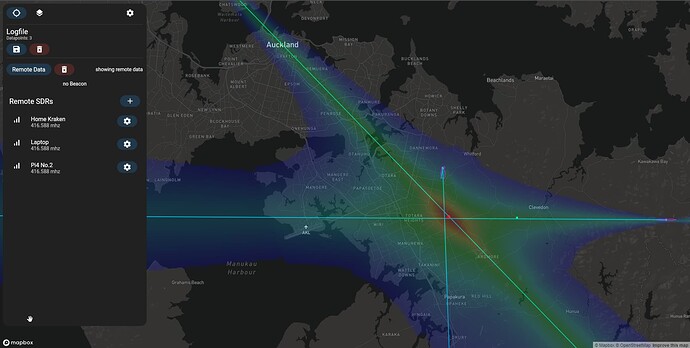Can anyone help me on how to set up https://map.krakenrf.com/ to use 2-3 krakens so that the lines or triangulation can appear?
Basically just add your three Krakens on the interface by using the ‘+’ button and make sure they are in the same group. Add the API keys to the local Kraken UI’s and you should be good to go.
One note: we’ve just pushed a fairly major update to the online mapper. The online mapper documentation will be updated and made a lot better over the next few days.
When more than one Kraken devices exist how do you match the receptions to make the triangulation for the online mapper? Did you just use the latest measurement from each node?
Correct, we use the latest measurement.
Thanks I will try it when I have 3 Krakens. Will a line appear for triangulation when I use 3 krakens so that the target frequency point that has been determined can be seen?
Yes but it won’t give you the exact long and lat of the intersection.
Yes the lines will intersect, and a heatmap will also be shown which gives you an idea of the current accuracy you are getting. The transmitter will likely be somewhere within the red area of the heatmap.
You can double click on the map where the intersection is, and select “Copy Lat, Lon” to get the coordinates.
Example image:
The heatmap is generating by summing all the amplitudes (power or rssi) values for the angle range 0-360 for all 3 krakens?
Not the signal power or RSSI. It’s the power of the DOA lobe, which is somewhat a combination of SNR and the quality of the directional signal. Things like multipath will degrade the lobe power.
I have two Krakens and one Kerberos. Will those also do the trick?
You can use Kerberos too, just email thekraken@krakenrf.com to get a serial number assigned to you unit.
But remember the Kerberos needs it’s antennas disconnected to calibrate.
Where in the KrakenSDR app or on the Kraken/Pi itself do I add the API key from map.krakenrf.com? I have the device added to the mapping site and its associated API key, but can’t find an input field for it in the Settings or Server Settings pages, and I don’t see an “KrakenSDR Pro Remote” option which has been mentioned in a few other posts. Any help would be greatly appreciated, thanks!
Hi, you add it to the KrakenSDR WebUI. Please see the Wiki section here for more info: 11. Kraken Pro Cloud Mapper · krakenrf/krakensdr_docs Wiki · GitHub
Thanks, found the information about the particular dropdown to select on the WebUI after posting that question, in your referenced Wiki guide. Sometimes the solution really is just RTFM. Thanks again though.