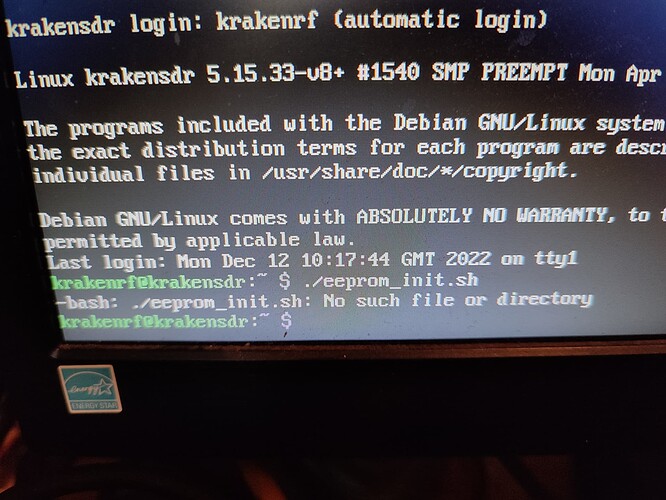Just plug in your KerberosSDR (ensuring it is powered from the power port), and run the script ./eeprom_init.sh . The script will guide you to use the DIP switches to turn all units off, except the currently requested tuner. It will then flash the realtek_oem firmware, then the serial number, before asking you to turn off that tuner, and turn on the next one. Answer Y each time it asks to flash.
For me it does not work. Why?
Am I forgetting something?
You still need to enter the folder ~/krakensdr_doa/heimdall_daq_fw/util first which is where the script is stored.
There is a script in
~/krakensdr_doa/heimdall_daq_fw/util/eeprom_init.shthat can guide your through this. Just plug in your KerberosSDR (ensuring it is powered from the power port), and run the script./eeprom_init.sh. The script will guide you to use the DIP switches to turn all units off, except the currently requested tuner. It will then flash the realtek_oem firmware, then the serial number, before asking you to turn off that tuner, and turn on the next one. AnswerYeach time it asks to flash.
I know this reply is late, but there is an error in the instructions. The file name is proceeded with kerberossdr. In other words the filename is “kerberossdr_eeprom_init.sh” then it will run correctly. Also, it does not want anything but an Enter for each module for the first prompt, then second and third prompts require a Y. It is a little confusing and not clear, but that is what I found to successfully modify them.
What I couldn’t find is the code to make the external switches for each port to work with the Kraken Pi image. Spent several hours yesterday trying to get these working.
I’ll update the wiki.
For the switches if you’re using the Pi4 image external switches should just work without any changes.
If you’re compiling from scratch you just need to uncomment a line in the _daq_core Makefile
# Uncomment if you are using third party switches from ckoval on a Rpi device and have pigpio installed
#PIGPIO=-lpigpio -DUSEPIGPIO
New to the kraken software… I found this step on this page
And it isn’t very clear about what needs to happen. It says it is going to flash the oem software and set a serial number. What actually needs to happen is flash the oem firmware, then flash the KerberosSDR firmware where it sets a serial number.
When done correctly you can run rtl_test and you should see 4 devices with KerboerosSDR and 4 sequential serial numbers. 1000-1003.
Found 4 device(s):
0: RTL-SDR, KerberosSDR, SN: 1000
1: RTL-SDR, KerberosSDR, SN: 1001
2: RTL-SDR, KerberosSDR, SN: 1002
3: RTL-SDR, KerberosSDR, SN: 1003