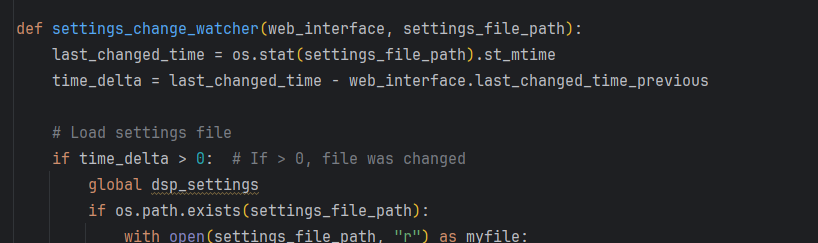Previously, I could set frequency simply by editing a settings.json file (center_freq and vfo_freq_0 etc.) in the editor (like nano). I could connect to the station using ssh, and update the config, and once the file was changed - the Kraken software would update the frequency automatically. Now, I have noticed that this approach works only if there is an open browser tab with the black Kraken app interface on port 8080. Once I open it, it catches the previously updated settings.json file and applies the changes as well as applies automatically all the next changes done to the settings.json.
I’ve built a custom client to the KrakenSDR that reads DOA and can set frequency and other parameters simply by updating the settings.json file and now not it does not work properly. Presumably, someone has moved crucial settings-applying logic to the web page instead of keeping it in the Linux service that runs in the background.
How to replicate:
0. Close all the tabs with the black Kraken settings web page
- Open http://<kraken_ip>:8081/DOA_value.html file, check the frequency
- Connect to the Raspberry using SSH, and edit the config file:
nano ~/krakensdr_doa/krakensdr_doa/settings.json - Update the
center_freqandvfo_freq_0frequencies (it should be enough) - Save the changes, and refresh DOA_value web page. You’ll notice that the frequency in DOA_value has not changed
- Open a Kraken black settings web page in a separate tab
- Refresh DOA_value, the frequency should change now
- Repeat everything with the black tab open, you’ll notice that frequency changes properly
P.S.