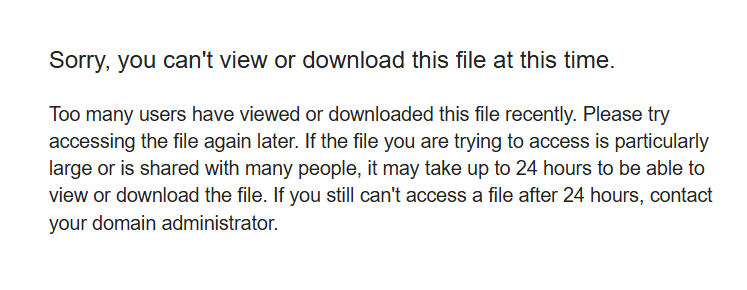I don’t know why, but firefox is refusing to download the firmware image.
It tells me the file is too big to scan, I say download anyway, and then I get this:
Download files from Google Drive with a computer, Android, or iOS device. Important: If you try to download a suspicious file, you may get a warning message. Use caution if you download the fi
I tried with chrome, which renames the file to unconfirmed 318797.crdownload, and then when I rename to rpi5.img.xz balena can’t use it.
What about megaupload? You might need to use their downloader software, but it’s reliable.
I just tested the download on Google Drive with Chrome and it downloaded just fine on my PC.
.crdownload is an intermediate file, if you have that then that means the download hasn’t completed.
Also double check that you have enough space left on your hard drive.
I waited many minutes, and have a couple terabytes free on that drive.
I will try again from different pc later.
https://drive.google.com/drive/folders/14NuCOGM1Fh1QypDNMngXEepKYRBsG--B
I just tried downloading on Firefox and had no issues and I typically use Chrome to download the images. Could you please provide additional details regarding the machine that is doing the downloading?
Well, now it says that the download quota has been exceeded for this file.
IDK what else to tell you. I have FAR more space available than needed, using Firefox or chrome gets me the same result.
Is this the error you are seeing?
If that’s what you see, it appears to be a Google Drive bug. We shouldn’t have a limit on the number of downloads of a file. I’m looking for another place to host the image-files.
Can you try clicking the link again? It’s working for me now, from an private browser instance.
I don’t get the box above, just a small popup that doesn’t hang around, saying that the download limit has been exceeded.
Ok, I found a copy on my laptop where I downloaded it way back when. I’m set for now.