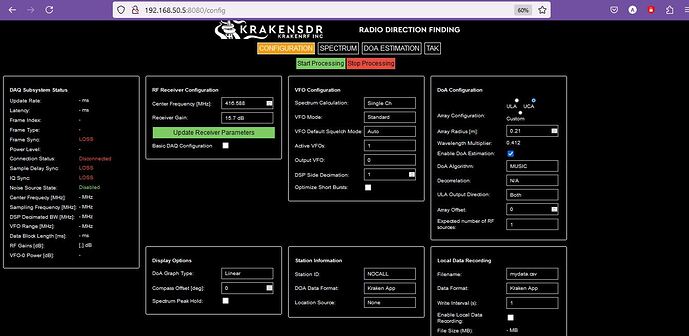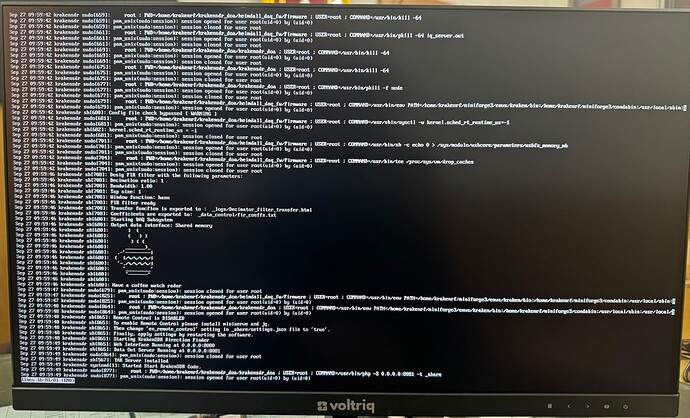Since powering ON the Kraken SDR and getting the initial connections done with Raspberry Pi, my connection Status at the Web GUI/android App has remained RED.
While carrying out the troubleshoot I have done:
I have changed the power supply being used with KrakenSDR and the data cable used for connection between Raspberry Pi and Kraken SDR. I am also enuring that Kraken is powered and connected before booting the Pi.
These were the troubleshooting steps listed in :
Still the connection is Red in Web GUI, iphone App and Android App
Could you please check the cable between the Pi and the KrakenSDR? When you connect your phone with that cable and then connect your phone to a PC, does the phone show up as a storage device on your PC?
Yes, my phone is recognized as a storage device on the PC. Also, just to verify, I swapped the cable today with the one from my external SSD.
Could you please try another USB-port on the Pi? If that still does nothing, please contact us at support@krakenrf.com for a replacement.
I just tried that, and in fact, I had a spare Raspberry Pi where I encountered the same issue again. When running the rtl_test command, I noticed that none of the 5 RTL-SDRs are losing any samples.
Then it’s time for a warranty replacement.
Additionally, I have tested the RF signals from all 5 RTL-SDRs using GNU Radio, and there are no issues; the output for each is correct.
@krakenrf_carl @krakenrf_syed can you please guide me on this
sudo journalctl -u krakensdr -n 80
I’m sorry, I misunderstood your previous comment. Could you please post the results of rtl_test?