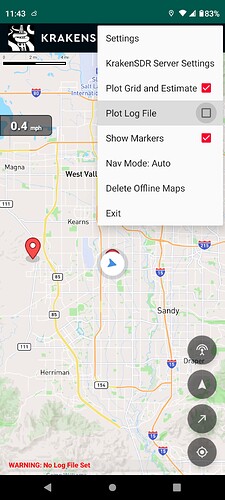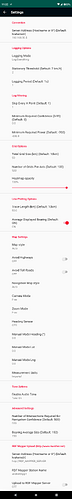I did more testing.
On the RPi5 I installed tcpdump and was able to remotely use WireShark to “see” what the RPi was seeing. I have some capture files - which cannot be added here, obviously: If you wish to look at them, I can provide them, but I would need to know how to get them to you.
One capture file contains a capture when the port 8081 DOA data was queried ON THE TABLET from Chrome (refreshing several times) and the other capture file contains a capture when the app on the SAME tablet is running and pulling data from the RPi: To do this, I started the app, got GPS lock, defined a log file, and pressed the “Track” button - which did go green. The app is configured to “log everything” and the “show plot lines” show nothing and the resulting log file is of zero length. Note that there was no particular signal present on the receiver input at the time of the capture.
Upon examining the two capture files, they look superficially the same: Both seem to show that the DOA data is being queried - but I’m not familiar enough with the formats involved to be sure that they are actually correct.
In light of this, it would seem that the app IS pulling data from the RPi, but is not able to do anything with it.
For reference, I have included a snapshot of the DOA data captured from the browser, below.
CT
1745017521275, 185.0, 0.753173902630806, -56.117549896240234, 146020000, UCA, 436, TEST , 0.0, 0.0, 0.0, 0.0, GPS, R, R, R, R, 0.18, 0.18, 0.18, 0.18, 0.18, 0.18, 0.18, 0.18, 0.18, 0.18, 0.18, 0.18, 0.18, 0.18, 0.17, 0.17, 0.17, 0.17, 0.17, 0.17, 0.17, 0.16, 0.16, 0.16, 0.16, 0.16, 0.16, 0.15, 0.15, 0.15, 0.15, 0.15, 0.15, 0.14, 0.14, 0.14, 0.14, 0.14, 0.13, 0.13, 0.13, 0.13, 0.13, 0.13, 0.13, 0.12, 0.12, 0.12, 0.12, 0.12, 0.12, 0.12, 0.12, 0.11, 0.11, 0.11, 0.11, 0.11, 0.11, 0.11, 0.11, 0.11, 0.11, 0.11, 0.11, 0.11, 0.11, 0.11, 0.11, 0.12, 0.12, 0.12, 0.12, 0.12, 0.12, 0.13, 0.13, 0.13, 0.13, 0.14, 0.14, 0.14, 0.15, 0.15, 0.16, 0.16, 0.17, 0.17, 0.18, 0.18, 0.19, 0.19, 0.20, 0.21, 0.21, 0.22, 0.23, 0.24, 0.24, 0.25, 0.26, 0.27, 0.28, 0.29, 0.30, 0.31, 0.32, 0.33, 0.34, 0.35, 0.36, 0.37, 0.39, 0.40, 0.41, 0.42, 0.44, 0.45, 0.46, 0.48, 0.49, 0.50, 0.52, 0.53, 0.55, 0.56, 0.58, 0.59, 0.61, 0.63, 0.64, 0.66, 0.67, 0.69, 0.70, 0.72, 0.74, 0.75, 0.77, 0.78, 0.80, 0.82, 0.83, 0.85, 0.86, 0.88, 0.89, 0.91, 0.92, 0.94, 0.95, 0.96, 0.98, 0.99, 1.00, 1.01, 1.02, 1.04, 1.05, 1.06, 1.07, 1.07, 1.08, 1.09, 1.10, 1.11, 1.11, 1.12, 1.12, 1.13, 1.13, 1.13, 1.13, 1.14, 1.14, 1.14, 1.14, 1.14, 1.13, 1.13, 1.13, 1.12, 1.12, 1.11, 1.11, 1.10, 1.09, 1.09, 1.08, 1.07, 1.06, 1.05, 1.04, 1.02, 1.01, 1.00, 0.99, 0.97, 0.96, 0.94, 0.93, 0.91, 0.90, 0.88, 0.87, 0.85, 0.83, 0.82, 0.80, 0.78, 0.76, 0.75, 0.73, 0.71, 0.69, 0.67, 0.66, 0.64, 0.62, 0.60, 0.58, 0.56, 0.55, 0.53, 0.51, 0.49, 0.48, 0.46, 0.44, 0.42, 0.41, 0.39, 0.38, 0.36, 0.34, 0.33, 0.31, 0.30, 0.28, 0.27, 0.25, 0.24, 0.23, 0.22, 0.20, 0.19, 0.18, 0.17, 0.16, 0.15, 0.14, 0.13, 0.12, 0.11, 0.10, 0.09, 0.08, 0.07, 0.07, 0.06, 0.05, 0.05, 0.04, 0.04, 0.03, 0.03, 0.02, 0.02, 0.02, 0.01, 0.01, 0.01, 0.01, 0.00, 0.00, 0.00, 0.00, 0.00, 0.00, 0.00, 0.00, 0.00, 0.00, 0.00, 0.00, 0.01, 0.01, 0.01, 0.01, 0.01, 0.02, 0.02, 0.02, 0.02, 0.03, 0.03, 0.03, 0.04, 0.04, 0.04, 0.05, 0.05, 0.05, 0.06, 0.06, 0.06, 0.07, 0.07, 0.08, 0.08, 0.08, 0.09, 0.09, 0.10, 0.10, 0.10, 0.11, 0.11, 0.11, 0.12, 0.12, 0.12, 0.13, 0.13, 0.13, 0.14, 0.14, 0.14, 0.15, 0.15, 0.15, 0.15, 0.16, 0.16, 0.16, 0.16, 0.16, 0.17, 0.17, 0.17, 0.17, 0.17, 0.17, 0.18, 0.18, 0.18, 0.18, 0.18, 0.18, 0.18, 0.18, 0.18, 0.18, 0.18, 0.18, 0.18, 0.19, 0.19, 0.19, 0.19